News
Computer Turns On But Monitor Says No Signal (9 Ways To Fix)

There’s nothing more frustrating when your computer turns on but has no display. It puts a halt to all your plans and leaves you stressed beyond belief.
When I experienced this issue for the first time, it left me on the verge of a breakdown; would I have to fork out for a new one? Or worse, is the hardware I spent my hard-earned cash on busted?
However – as I learned from first-hand experience – if your monitor is saying no signal, it’s not necessarily a sign your monitor or hardware is faulty. In many cases, it can be something as simple as a loose cable.
In this in-depth guide, we’ll walk you through the troubleshooting process. We’ll also cover the most common fixes.
Why Is My Monitor Saying No Signal?
The no signal error appears when your monitor is on but isn’t detecting a signal from the connected device.
Several things can cause this issue, some more severe (and costly) than others. These include:
- Loose or faulty cables
- Poorly configured display
- Outdated drivers
- Faulty monitor
- Hardware issue
Troubleshooting Why Is Your Monitor Saying No Signal
Here, we’ll cover how to effectively troubleshoot your monitor. We’ll start with the simplest solutions and work our way to the more complex ones.
Full disclosure: It does get a little trickier if your device is causing the no signal issue. Please don’t skip any stages. It could be a software problem, such as an outdated driver, or in some cases, a hardware issue. Please try out all troubleshooting methods before jumping to a conclusion.
Check Your Cables

Before you try anything else, start by examining your monitor cables closely. A faulty, loose, or wrongly-placed cable is one of the most common reasons for a monitor saying no signal.
Here’s how to properly check your DVI, HDMI or DisplayPort cables:
- Unplug each cable and then replug them. Ensure each one is properly connected (fully pushed in).
- It sounds obvious, but you should also make sure each cable is in the right place.
- Next, inspect for cable damage. Look for fraying, bends and nicks. Since some issues can’t be seen easily, it’s also a good idea to rub your finger along each cable. This will allow you to feel for less obvious issues.
- Examine the cable ports. Dust and debris can clog up the ports and interfere with the connection.
- Now, test each cable on a different monitor. If you don’t own a spare monitor, we recommend asking a friend if you can use theirs.
- If a cable doesn’t work with the new monitor, it’s likely the root cause behind the no signal issue. You will need to buy a new cable.
If all your cables seem to be in working order, move onto the next possible solution.
Check Monitor Input Source
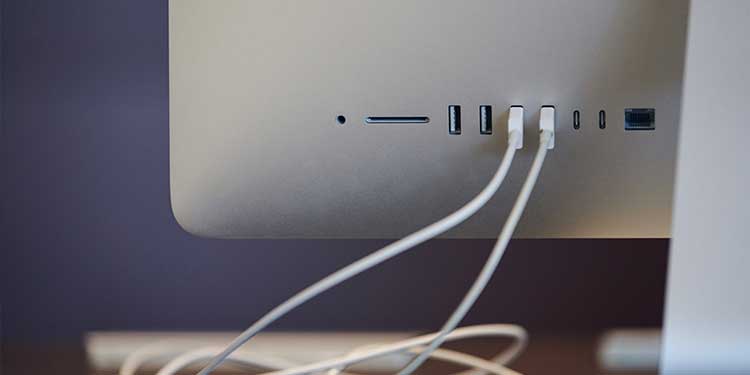
In today’s market where versatility is a must, many monitors have multiple input sources. If, for whatever reason, your monitor is set to the wrong input source, you’ll no doubt experience any signal issue.
You can check (and change) the monitor’s input source by accessing the display menu settings.
- Simply open up the display menu, and look for the “input source” setting. Some monitors also have an actual button on the side. This button allows you to cycle through the various options.
- Set your monitor to the appropriate input source. For example, if your device to monitor connection is through an HDMI cable, you would set the input source as HDMI.
Examine Adapters
If you’re using an adapter, make sure to examine this as well. Sometimes, the display adapter can be faulty, which can hinder the connection. Moreover, the type of adapter can also be a problem. If your adapter cannot support multiple monitors or your monitor’s configured resolution, it may cause the no signal issue. We discuss the resolution configuration in further detail down below.
Reset the Monitor
Sometimes, resetting the monitor can help to restore things to working order. The resetting process is usually simple, but it can vary depending on your monitor’s manufacturer. Search their support website, or refer to the monitor manual.
Test With Different Device or Monitor
Cables are all in working order, and your monitor is set to the appropriate input? Then the likelihood is that there’s either an issue with the monitor itself or your device.
You can use another monitor to determine which one is causing the problem:
- Swap out your monitor for a different one, and connect your device to it.
- If the new monitor works fine, it means your monitor is likely faulty. You will need to get it checked over and repaired by the manufacturer.
Depending on the fault, it might be more cost-effective to invest in an entirely new monitor. - If the no signal issue still appears, it means the problem lies with your PC. You will need to troubleshoot your device – we cover how to do so below.
That said, keep in mind that a device issue or setting (like resolution configuration) can cause some monitors to work and others to not. For this reason, we recommend connecting your monitor up to a different PC as well, just to make sure.
Check Resolution Configuration
Before opening up your PC, it’s worth checking if the resolution configuration is at fault. If your graphic card’s resolution is set to higher than your monitor can support, it will almost certainly cause a no signal issue.
To adjust the resolution to one of your monitor can handle you can try booting up safe mode. By default, it starts your PC at a low resolution. You can then adjust the display settings as you please using the method below:
- Open up your Windows settings menu.
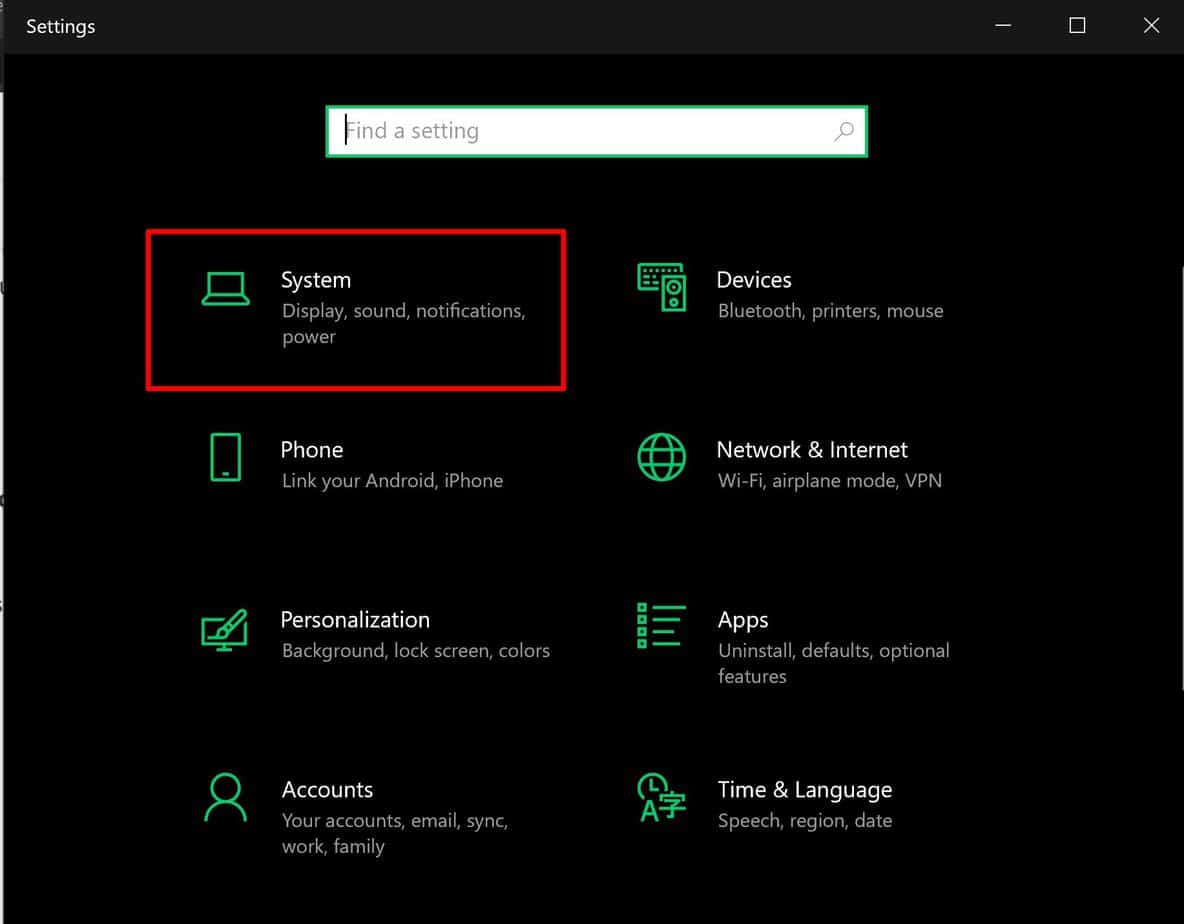
- Go to “system,” then display,” then look for “display resolution.”
- Change to desired resolution.
- A pop up will appear asking if you wish to keep these display settings.
- Select “Keep changes.”
Check PC’s Hardware
If the methods above haven’t worked, you’ll need to open up your PC and check the hardware. Even one loose or faulty component can wreak havoc.
Before you begin troubleshooting the hardware, make sure your computer is turned off. You should also unplug all cables (including the power cord).
First, inspect for loose components. Open the case and look for anything that seems amiss. A component could appear out of place or be at a slightly awkward angle. Most loose parts won’t be obvious though. You’ll likely have to feel around or reattach each part.
While checking for a loose component is relatively easy, identifying a busted part can be more challenging. You will need to replace them one by one to determine which is damaged.
We recommend checking the graphics card first, as this is the most likely to cause a “no signal” issue if it’s loose or damaged. Another component we recommend checking is your ram sticks – a faulty, dirty or oxidized ram stick can cause monitor display issues. Then check the rest of the hardware including the motherboard, PSU.
Reset the CMOS
You can also try resetting your computer’s CMOS:
- Turn off your PC and unplug all cables.
- Open up the case and locate the CMOS battery.
- Gently remove it from the motherboard – you shouldn’t need to apply much pressure to do so.
- After 1 to 5 minutes, put the CMOS back into place.
Keep in mind that the above process can vary, depending on your device. So, check the in-depth guide on replacing CMOS battery.
Can Outdated Drivers Be Why My Monitor Is Saying No Signal?
It’s vital you have the latest drivers downloaded. Out-of-date drivers can cause several problems with your PC. They can cause stuttering, ghosting and yes, you guessed it, even a monitor “no signal” issue.
Updating your drivers can be difficult if you can’t see your display, but you can try booting up safe mode, which we’ve discussed above. If the “no signal” issue only happens occasionally, or your display shows up on a different monitor, you can update the drivers by doing the following:
- Click on the Window start button.
- Search for “device manager,” then click this option when it pops up.
- Go through the categories, and look for the drivers you would like to update.
- Right-click the drivers you want to update. Right-clicking will bring up an “update driver” button.
Related Questions
Can Power Supply Cause No Signal to Monitor?
If there is insufficient power to support the GPU, the GPU might stop the connection to your monitor, resulting in a “no signal” issue. An unstable or poor power supply can also lead to inconsistent monitor display rendering, especially if you have a multi-monitor setup.
Why Is My Second Monitor Getting No Signal?
There are several reasons why your second monitor might not be getting a signal. The causes we’ve discussed throughout this article can all apply, but the most common reasons include the wrong input, insufficient power, or Windows not recognizing the second monitor.
We advise troubleshooting your second monitor using our tips above. If this doesn’t work, you need to start tackling multi-monitor problems.
Why Won’t My Monitor Recognize HDMI?
If your monitor doesn’t recognize an HDMI connection, it’s likely because it’s set to the wrong output. The HDMI port or cable might also be damaged.
Why Does My Monitor Say No Signal When I Play a Game?
If your monitor is saying no signal while gaming, it could be because your drivers are outdated, there’s a fault with the GPU, or your PSU is unable to provide enough power under the heav
y load. It could also be caused by your computer overheating, especially if you’re playing an intense game without adequate cooling. Overheating can cause a whole host of performance problems, including a “no signal” issue.
News
What’s Involved in the Personal Injury Claim Process

If you have sustained injuries because of another person’s negligence can file a personal injury claim to seek damages. However, it can feel complicated if it is your first time going through the claim process. Because of this, you can make mistakes. Sadly, even a simple mistake in this type of case can decrease your odds of securing compensation for your injuries. To avoid these mistakes, you should seek legal advice from an experienced personal injury attorney.
It’s not a legal requirement to hire an attorney to file an injury claim. However, hiring an attorney is usually the first step. The right lawyer can help you throughout each step of the process, which includes ensuring you have the right to sue. Below are the steps involved in the personal injury claim process:
Screening
As the injured party who wants to initiate a lawsuit, you must contact a lawyer for a consultation first. This allows you to talk about your case and the injuries you have suffered. During this consultation, the attorney may ask you to sign a document that authorizes them to access your medical records. The lawyer will ask about your insurance coverage, whether an insurance adjuster has contacted you, and what transpired during your conversation with them.
Once the lawyer accepts the case, they will thoroughly investigate the accident. This includes speaking with witnesses, collecting and preserving evidence, and contacting insurance companies.
Settlement Negotiations
Before you file a lawsuit, your lawyer will contact the insurance company of the at-fault party to determine if they can reach a fair settlement of your case before you to go court. Based on the circumstances and facts of your case, your lawyer drafts a demand letter with a settlement amount and send this to the insurance company. If both parties cannot reach an agreement, litigation can ensue.
Complaint Filing and Serving
Your lawyer will file the complaint with the court, triggering the litigation process. Then, the defendant will get a summons that notify them of your complaint and the amount of time they have to respond to it.
Discovery
During the discovery process, lawyers for both sides gather details and testimony, documents, and evidence related to the case. Discovery comes in the form of written discovery, depositions, and production of documents.
The discovery process is then followed by hiring expert witnesses, filing pre-trial motions, and going through mediation. These steps are meant to try to help both parties settle their case before going to trial. However, if they fail to resolve their issues during these steps trial will occur in court.
News
Hh gregg A Tale of Retail Resilience and Transformation

In the world of retail, few names are as iconic as hh gregg. This article delves into the fascinating journey of this retail giant, from its inception to its rebranding as Gregg’s, and the impact it left on the retail market.
| Heading | Subheading |
|---|---|
| Introduction | |
| The Rise and Fall | |
| Rebranding as Gregg’s | |
| Products and Services | |
| Customer Experience | |
| Online Presence | |
| Impact on Retail Market | |
| Conclusion |
Introduction
Once a household name in the electronics and appliances retail industry, hh gregg was known for its wide range of products and exceptional customer service. However, its story is not just one of success but also resilience and transformation.
The Rise and Fall
hh gregg’s rise to prominence was meteoric. Established in 1955 by Henry Harold Gregg and his wife, Fansy, as an appliance and electronics store in Indianapolis, Indiana, the company quickly expanded its footprint across the United States. With its commitment to delivering quality products and personalized service, hh gregg became a go-to destination for consumers seeking appliances, electronics, and more.
The fall of hh gregg, on the other hand, was equally dramatic. In 2017, the company filed for bankruptcy and subsequently closed all its stores. The reasons behind this decline were complex, including increased competition and changing consumer preferences.
Rebranding as Gregg’s
Despite the setback, the hh gregg story didn’t end there. The company underwent a remarkable transformation and rebranded itself as Gregg’s. This rebranding effort aimed to leverage the brand’s legacy while adapting to the changing retail landscape.
Products and Services
Gregg’s continued to offer a wide array of products, including appliances, electronics, and furniture. However, it also diversified into new categories such as smart home technology, emphasizing innovation and staying up-to-date with consumer demands.
Customer Experience
One thing that remained unchanged was Gregg’s commitment to customer experience. The brand focused on delivering exceptional service, ensuring that customers felt valued and supported in their purchasing decisions.
Online Presence
In the digital age, Gregg’s recognized the importance of an online presence. They invested in user-friendly websites and mobile apps, making it convenient for customers to browse, purchase, and track their orders from the comfort of their homes.
Impact on Retail Market
Gregg’s reentry into the retail scene had a significant impact. The company’s success story served as a beacon of hope for the retail industry, showcasing that reinvention and adaptation could breathe new life into even the most established brands.
Conclusion
In conclusion, the transformation of hh gregg into Gregg’s is a testament to the resilience and adaptability of retail brands. It demonstrates the importance of understanding customer needs and embracing change to thrive in an ever-evolving market.
FAQs
1. What led to hh gregg’s decline and bankruptcy?
The decline of hh gregg was influenced by factors like increased competition, changing consumer preferences, and financial challenges.
2. How did Gregg’s rebrand itself successfully?
Gregg’s successfully rebranded by diversifying its product offerings, focusing on customer experience, and establishing a robust online presence.
3. What products can I find at Gregg’s today?
Gregg’s offers a wide range of products, including appliances, electronics, furniture, and smart home technology.
4. How can I access Gregg’s online services?
You can easily access Gregg’s products and services through their user-friendly website and mobile app.
5. What can other retailers learn from Gregg’s transformation?
Other retailers can learn that adaptability and a customer-centric approach are key to surviving and thriving in the dynamic retail market.
News
Sonic Youth: The Revolutionary Band That Redefined Alternative Music

Sonic Youth was a groundbreaking band that emerged in the early 1980s and quickly became a significant influence on the alternative music scene. Combining elements of punk rock, noise, and experimental music, the band created a distinctive sound that challenged conventional ideas about music and paved the way for countless other artists to explore new sonic possibilities.
In this article, we will explore the history of Sonic Youth, their impact on the music world, and their enduring legacy. From their early days in New York City’s vibrant downtown scene to their final performance in 2011, we will examine the band’s journey and celebrate their contributions to alternative music.
Introduction to Sonic Youth
Sonic Youth formed in 1981 in New York City’s Greenwich Village, where they quickly established themselves as a force to be reckoned with in the underground music scene. The band consisted of Thurston Moore, Lee Ranaldo, Kim Gordon, and Steve Shelley, and their sound was characterized by dissonant guitars, unconventional song structures, and a willingness to experiment with noise and feedback.
Early Years and Rise to Fame
Sonic Youth’s early years were marked by a series of independent releases and collaborations with other artists. However, it was their 1988 album “Daydream Nation” that propelled them to international fame and critical acclaim. The album was hailed as a masterpiece and remains one of the most influential alternative albums of all time.
Sonic Youth’s Unique Sound
Sonic Youth’s sound was defined by their use of alternate guitar tunings, unorthodox playing techniques, and a willingness to experiment with noise and feedback. This approach was heavily influenced by avant-garde composers like John Cage and minimalists like La Monte Young. The band’s willingness to push the boundaries of what was considered acceptable in popular music helped to redefine the alternative music scene and paved the way for countless other artists to experiment with sound.
Sonic Youth’s Impact on Alternative Music
Sonic Youth’s impact on alternative music cannot be overstated. The band’s willingness to experiment with sound and push the boundaries of what was considered acceptable in popular music paved the way for countless other artists to explore new sonic possibilities. Bands like Nirvana, Pixies, and Sonic Youth’s own record label, SST Records, were all heavily influenced by the band’s unique sound and approach to music.
Sonic Youth’s Legacy
Sonic Youth’s legacy continues to live on in the music of countless other artists. The band’s willingness to experiment with sound and push the boundaries of what was considered acceptable in popular music helped to redefine the alternative music scene and paved the way for countless other artists to explore new sonic possibilities. Sonic Youth’s influence can be heard in the music of bands like My Bloody Valentine, Radiohead, and Arcade Fire, to name just a few.
Conclusion
Sonic Youth was a band that redefined what was possible in alternative music. Their unique sound, willingness to experiment with noise and feedback, and refusal to be bound by conventional song structures helped to pave the way for countless other artists to explore new sonic possibilities. Sonic Youth’s legacy continues to live on in the music of countless other artists, and their influence on alternative music will be felt for generations to come.
FAQs
- When did Sonic Youth form?
- Sonic Youth formed in 1981 in New York City’s Greenwich Village.
- Who were the members of Sonic Youth?
- The band consisted of Thurston Moore, Lee Ranaldo, Kim Gordon, and Steve Shelley.
- What was Sonic Youth’s unique sound?
- Sonic Youth’s sound was characterized by dissonant guitars, unconventional song structures, and a willingness to experiment with noise and feedback.
- What was Sonic Youth’s most influential album?
-

 Entertainment1 year ago
Entertainment1 year agoAdmiral casino biz login
-
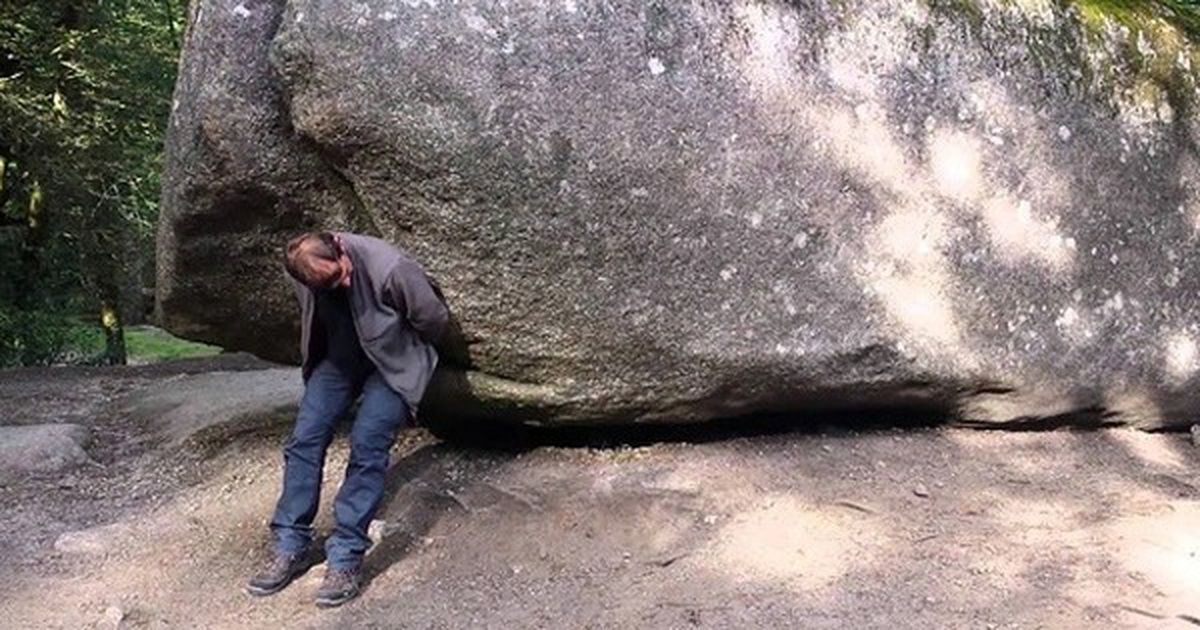
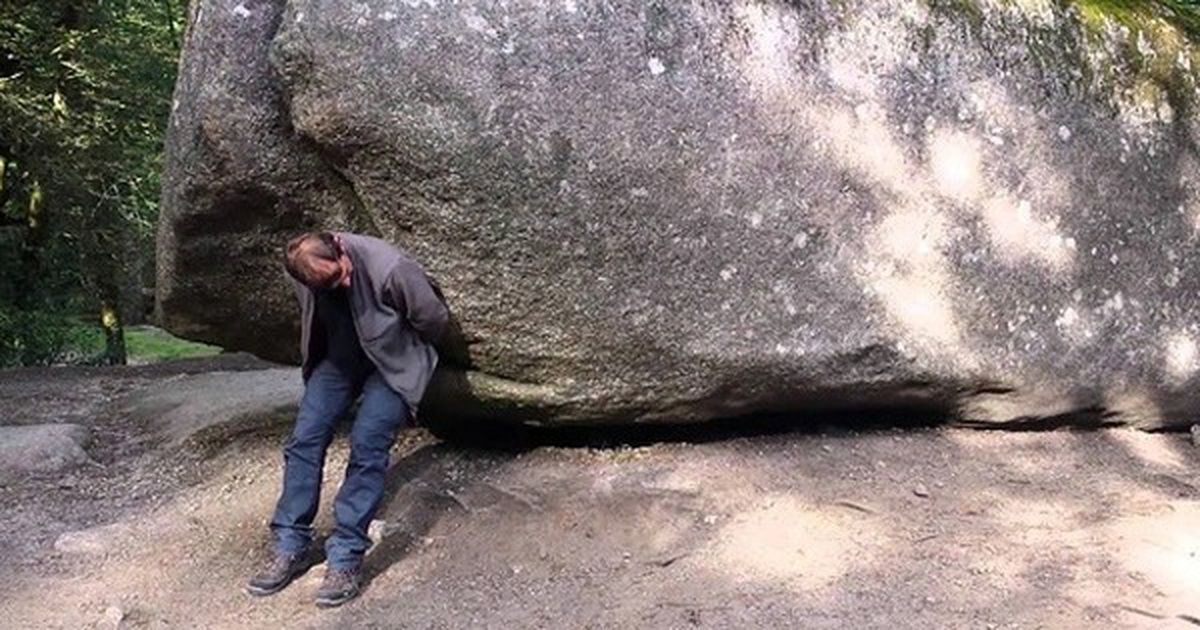 Entertainment2 years ago
Entertainment2 years agoHow Much Does The Rock Weigh
-

 Entertainment2 years ago
Entertainment2 years agoDownload Popular Latest Mp3 Ringtones for android and IOS mobiles
-
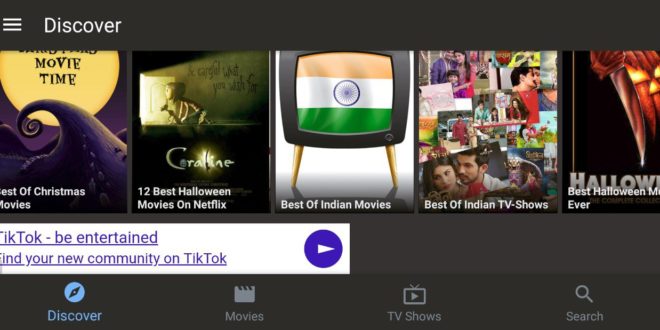
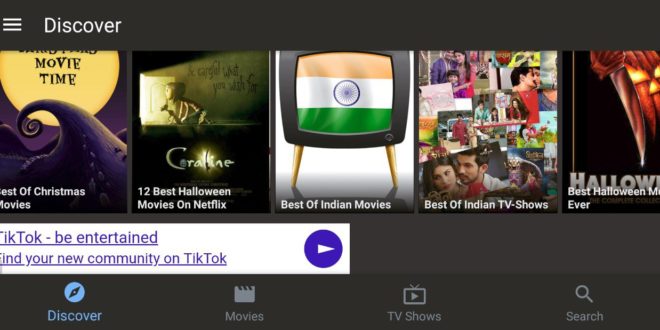 Entertainment2 years ago
Entertainment2 years agoTop 10 Apps Like MediaBox HD for Android and iPhone
-

 LIFESTYLE2 years ago
LIFESTYLE2 years agoWhose Heartland?: The politics of place in a rural–urban interface
-

 Fashion3 years ago
Fashion3 years agoHow fashion rules the world
-

 Fashion Youth2 years ago
Fashion Youth2 years agoHow To Choose the Perfect Necklace for Her
-

 Fashion Today2 years ago
Fashion Today2 years agoDifferent Types Of lady purse
