Entertainment
Streaming – How to enter the world of live streaming

If you want to start doing live broadcasts, you are in the right place.
This essential guide on how to go live breaks down what gear you’ll need and what you need to do to get more fans. Nowadays, live streams are in vogue and they deal with a lot of new topics that people consume on a daily basis.
From modest beginnings with Justin.tv to the gargantuan spot that Twitch.tv occupies today, many people have built their careers on live streams where they do everything from art to playing video games. As this industry has matured, so has the equipment that people use to broadcast live. And if you’re just getting started with this, you’ll probably have a hard time understanding how to get it all to work properly.
That said, whether you’re just starting out or looking to improve your live streams, there are certain pieces of equipment and software that make your life easier and serve as the foundation for your streams.
1. Browsing Speed + Computer Specs
To stay on topic, let’s assume you already know the hardware and connectivity requirements for live streaming There’s a lot of information online that you can access if you need to know how to prepare or optimize your computer for live streaming, so don’t should be a problem.
This article seeks to summarize all the necessary information about the equipment available on the market and the results you can achieve. But if you need more detailed information about it, you will find an infinity of online tutorials on each particular topic.
OKAY. You already have your new computer and the internet connection is super fast, so you’re ready to start streaming live. Before you start, you should consider some technical aspects. Do you want someone to see your broadcasts? Are you going to want to capture audio and video with ease? Do you want to have a smooth and good quality audio? How complex are you going to want your audiovisual production to be?
Let’s analyze each of these points in particular.
2. Webcams vs cameras
If you want people to associate your name with your face, you’re going to need a camera. Most people choose to buy a webcam. The best-selling options today are the Logitech C920 and C922, as no other model will offer you better video quality in that price range.
However, when you see a person’s video quality being particularly good, it’s most likely because they’re using a DSLR or camcorder instead of a webcam. Although the leap in quality is evident, for this it is necessary to invest a larger amount of money and use special software and a video capture card.
BOTH WEBCAMS ARE GREAT FOR LIVE STREAMING. IT ALL DEPENDS ON HOW MUCH YOU WANT TO INVEST.
One thing to keep in mind if you are going to use a DSLR camera for live streaming is that its sensor was not designed to use the camera in video mode for such a long time. Therefore, the sensor is likely to wear out much faster than if you use the camera in the normal way.
Camcorders do not have this problem. But to achieve the same video quality as with a DSLR camera, you’re going to have to spend a lot more money. Unless you’re the focus of the live stream (for example, if you’re playing an instrument, cooking, or doing something else that requires a full-screen camera), webcams are going to be ideal for you.
However, if you want to improve the image quality a bit more, you will need a video capture card. Let’s talk a little about it.
3. Video capture cards
Those who want to stream live while gaming on their console, who want to stream with two computers simultaneously, or who are looking to capture video from other devices (such as cameras or camcorders), are going to need to use capture cards.
In the world of live streaming, few pieces of equipment can give you as many headaches as capture cards. Therefore, it is important to understand what exactly you want to achieve in order to choose the correct capture card. Generally speaking, you have to consider all of the following: What resolutions should the card support? How many frames per second must the card be able to capture? What audio features do you need the card to have?
Today, the resolution of most video content is moving from 1080p to 4k. While 4k resolution is almost standard in PC gaming, consoles are already beginning to support this same resolution, as are many DSLR cameras and camcorders.
While it’s highly unlikely that you’ll be doing a 4k live stream from your PC in the near future, the capture card should be able to support the video resolution you’re using. More and more capture cards support 4k and therefore it is very unlikely that this will cause you much inconvenience when you need to use that resolution.
THE HD60S IS THE MOST POPULAR CAPTURE CARD AMONG VIDEO GAME LIVE STREAMERS.
Game consoles and most other video content run at 60 frames per second (fps) or less. Therefore, almost all modern capture cards support 1080p content. However, in the PC world, many monitors give you screen refresh rates of up to 144hz.
Typically, the maximum number of frames per second depends directly on the lowest common denominator of the video hardware, which, in this case, is the capture card. The capture card’s ability to support higher screen refresh rates at higher resolutions (1080p – 4k) depends on the available bandwidth. Even if a card claims to capture 1080p or even 4K video, that doesn’t mean it can capture 1080p video at 144 frames per second. To make sure that the capture card is going to serve you to do what you want, control the number of frames per second that said card supports at different resolutions.
The final thing to consider when it comes to capture cards is whether you’re going to need them to support audio as well as video. While most major capture cards, like the popular Elgato HD60S, support audio over HDMI, more professional capture cards, like Magewell or Datapath, sometimes only support video.
If you’re looking to keep everything as minimal as possible, capture cards that support audio, while very useful, aren’t the highest quality option. Depending on how you process the audio, you may have other options available to you.
4. Audio interfaces, microphones and external hardware
When it comes to live streaming, few things are as important as audio quality. Many people livestream while they work. For them, audio can become even more important than video.
Whether you’re capturing audio from a microphone, instrument, video game, or combination of these devices, having good audio quality is essential for professional live streaming. Luckily, and not coincidentally, Audient offers you a wide range of products that will make your life easier and your live broadcasts sound fantastic.
The Audient iD4 is a great choice for those who need to connect a single XLR microphone or want to record one instrument per line. For those who require two microphone inputs or need to capture audio from their consoles or other devices in optical format and don’t want to rely on inferior audio quality from video recorders, the iD14 is the ideal choice for all this and much more. For those who are true audio professionals and use compressors, effects or other external equipment, the iD22, which does everything the iD14 does, allows you to connect a wide range of audio processors and route them based on your needs.
If you want to offer your audience the best possible audio quality, Audient interfaces offer you excellent preamps and converters that guarantee an unforgettable experience. You’ll also love the Audient interfaces’ foolproof drivers and super-intuitive user interface.
And if you’re interested in maximizing the capabilities of these great interfaces, you can use DAW software like Adobe Audition to get the most out of your audio.
DEPENDING ON THE FEATURES YOU NEED, AUDIENT INTERFACES OFFER YOU THE BEST COST-BENEFIT RATIO ON THE MARKET.
If there’s one thing people don’t want, it’s to go deaf every time you get too excited about something. If you process the microphone with the recording software (DAW), you can compress, equalize, smooth and modify the signal in many ways.
If you don’t understand what we’re talking about, don’t worry, you’re not the only one. Luckily, you’ll find plenty of information online to learn how to use each of these processes to improve audio quality. Of all this, compression is the most important thing for anyone interested in live streaming to understand, as it helps you control excess volume so as not to hurt your ears.
If you have a good audio interface, like the Audient, you can send the signal from the microphone to the computer or first process the signal as much as you want from the recording software (DAW) and then send the processed audio to another computer.
VB-Audio or VAC are great virtual solutions that allow you to send the microphone signal from recording software (DAW) to live streaming applications. To send the signal to another computer through your interface, you’ll need a mixer (such as the Yamaha MG10) or another interface with two inputs (such as the Audient iD14).
5. Software to broadcast live
There are tons of programs that allow you to broadcast live. Among all these programs competing for your attention, most of the people use Open Broadcaster Software (OBS) or Xsplit Broadcaster/Gamecaster.
OBS is a free, open source program that is used by many because it is constantly updated and includes many more features than you may ever need, without being too difficult to use or consuming a lot of your computer’s resources. It is a great option for both beginners and people who need some more advanced features. Xsplit offers you two versions: a paid version that includes all available features (Xsplit Broadcaster) and a free but limited version (Xsplit Gamecaster). While Xsplit Gamecaster is a good program, it can’t beat OBS due to the number of features that the latter packs.
However, Xsplit Broadcaster can be a great tool for those who need a lot of features and support. The choice between a mixer or an audio interface depends on your preferences, the space available and/or the number of inputs you need.
Interfaces often have better preamps/converters than mixers and were designed more specifically for use with DAW recording software. However, they typically have fewer inputs than mixers. Mixers, in addition to being larger, usually have many more inputs and more knobs and buttons for volume controls and other functions. Additionally, some mixers also allow you to process the audio internally.
Entertainment
IPTV: Um Olhar Sobre a Nova Fronteira do Entretenimento Televisivo

A evolução tecnológica é um fenômeno constante que nos apresenta inovações regularmente. Uma dessas novidades é a IPTV, um sistema que promete revolucionar as transmissões por streaming e a televisão a cabo, ao proporcionar uma experiência de visualização mais personalizada, uma extensa variedade de canais, uma qualidade de imagem superior e muito mais. Neste post, vamos explorar o que é a IPTV, como ela opera, suas vantagens e desvantagens, e como ela tem potencial para transformar o mundo do entretenimento.
IPTV é a sigla para Televisão por Protocolo de Internet. Trata-se de uma modalidade de transmissão televisiva que utiliza a internet para fornecer conteúdo televisivo, em vez das usuais antenas, cabos ou satélites. Na IPTV, os dados são transmitidos em pacotes pela internet e, posteriormente, são convertidos em sinais de TV antes de serem exibidos na sua tela. Para aproveitar as vantagens da IPTV, você precisa ter uma conexão de internet de alta velocidade e um dispositivo compatível com IPTV, como uma Smart TV, celular, tablet ou computador.
A IPTV funciona por meio de uma conexão de internet de alta velocidade e um dispositivo compatível com IPTV. Quando você assina um plano de IPTV pago, o provedor envia um link de lista de reprodução que você pode adicionar ao seu aplicativo de IPTV para acessar todos os canais de TV disponíveis. Ao escolher um canal, o link é ativado e a transmissão de TV começa a ser exibida na tela. A IPTV utiliza uma tecnologia conhecida como Multicast, que permite que várias pessoas assistam ao mesmo canal simultaneamente sem interferir na qualidade da transmissão.
A IPTV oferece uma série de vantagens. Uma das principais é a diversidade de canais disponíveis. Com a IPTV, você pode acessar canais de todo o mundo que geralmente não seriam disponibilizados pelos provedores de TV a cabo ou streaming. Isso significa que você pode desfrutar de programas e filmes de outros países que normalmente não estariam ao seu alcance. Além disso, a IPTV permite uma experiência de visualização personalizada. Você pode escolher os canais que deseja assistir e montar suas próprias listas de reprodução. Muitos provedores de IPTV também oferecem a possibilidade de fazer um teste IPTV, para que você possa experimentar o serviço antes de optar por um plano.
Apesar dos benefícios, a IPTV também tem suas desvantagens. Uma das principais é a dependência de uma conexão de internet de alta velocidade. Se a sua conexão de internet for lenta ou instável, a qualidade da imagem e o desempenho geral podem ser prejudicados. Além disso, se a sua conexão de internet falhar, você perderá o acesso à sua lista IPTV até que a conexão seja restabelecida.
Mesmo com esses desafios, a IPTV tem o potencial para superar as transmissões por streaming e a TV a cabo, graças às suas vantagens, como a variedade de canais, a experiência de visualização personalizada e a melhor qualidade de imagem. À medida que mais pessoas tomam conhecimento desta tecnologia e mais provedores de IPTV entram no mercado, é provável que mais pessoas comecem a optar pela IPTV em detrimento da TV a cabo e do streaming.
Conclusão
A IPTV é uma inovação empolgante que tem o potencial de transformar a maneira como consumimos conteúdo televisivo. Apesar de suas desvantagens, os benefícios de diversidade de canais, experiência de visualização personalizada e qualidade de imagem superior são indiscutíveis. À medida que mais pessoas se familiarizam com essa tecnologia, é provável que a IPTV ganhe cada vez mais popularidade, substituindo eventualmente a transmissão de streaming e a TV a cabo como o principal meio de assistir à TV.
Perguntas Frequentes
É necessário ter uma conexão de internet de alta velocidade para usar a IPTV?
Sim, a IPTV necessita de uma conexão de internet de alta velocidade para funcionar corretamente.
Posso assistir à IPTV em qualquer dispositivo?
Sim, a IPTV pode ser assistida em qualquer dispositivo que seja compatível com IPTV, como uma Smart TV, celular, tablet ou computador.
A IPTV é mais econômica do que a TV a cabo ou o streaming?
A IPTV pode ser mais econômica do que a TV a cabo ou o streaming em alguns casos, mas o preço pode variar dependendo do provedor e do plano escolhido.
A IPTV é legal?
A legalidade da IPTV varia de acordo com o país em que você reside. Em alguns países, a IPTV é legal, desde que você use um serviço licenciado. Em outros países, a utilização da IPTV pode ser considerada ilegal.
Como posso encontrar um provedor de IPTV confiável?
Para encontrar um provedor de IPTV confiável, você pode fazer uma pesquisa online e ler avaliações de usuários. Certifique-se de escolher um provedor que tenha uma boa reputação e que ofereça um bom suporte ao cliente. Além disso, muitos provedores de IPTV oferecem um teste IPTV, permitindo que você experimente o serviço antes de se comprometer com um plano.
Entertainment
What Is Wave Browser? Should I Remove It?

In the age of data safety and privacy, we only want apps and programs that can keep our information secure. However, a browser name Wave is seemingly doing more harm than good as a browser.
So, what is this browser and why are people giving it negative reviews? What makes this browser infamous and should you remove it? Let’s discuss.
What is Wave Browser?
Wave browser is potentially malicious software in the form of a browser that comes with many security risks. This browser was developed by Wavesor software in 2015. Meanwhile, the actual company is Polarity Technologies Ltd that’s is in a close relationship with the Chinese Genimous Technology Co Ltd. However, the browser’s real origin is yet to be confirmed.
Should I Remove Wave Browser?
Wave browser itself is not a type of virus. It is a normal browser. However, the concerning factor is that the malware from this browser makes unauthorized system changes without the admin’s permission. So, when you don’t have control over your computer and it starts making changes on its own, it starts to get scary.
You might not even be aware of when you installed it since it gets automatically installed through file-bundling.
Here are a few reasons why it’s best not to use the Wave Browser:
- Since the browser is capable of making unauthorized changes on your computer, your PC can get vulnerable to hackers and viruses. For e.g., this browser can change the default home page and other settings.
- The browser is capable of collecting data from your PC. This browser can take advantage of your vital personal information.
- This program displays a lot of ads, banners, offers, and more which can have links that can redirect you to suspicious websites or programs. Once you click on the link, it can also invite malware to your computer. Such malware can take control of your computer.
- The browser can act like a medium through which hackers can take your data, like IP address, cookies, history, bookmarks, and more.
Due to such reasons, we recommend you avoid using this browser since there are other safer and better browsers.
How to Remove Wave Browser on Windows
Now that we know what makes Wave browser unwelcome on our computers, let’s look at how to remove it since it’s a tricky process. Unlike other programs, we can’t simply click on the Uninstall button. This browser is a bit complicated to uninstall as it changes the settings in the System Registry and gets a foothold in your PC.
So, even though it may seem like it’s uninstalled, it’s difficult to completely clear out from your PC. To get the Wave browser completely out of your PC, you can follow these steps:
Note: We recommend turning off the internet connection on your PC before removing the Wave browser. This is to ensure the browser doesn’t send further data to the developers.
Uninstall Wave Browser
The first step is to uninstall the Wave browser from the Apps and Features list on your computer.
- Click on the Start button and type in Apps and Features.
- Select the Wave browser and click on Uninstall.
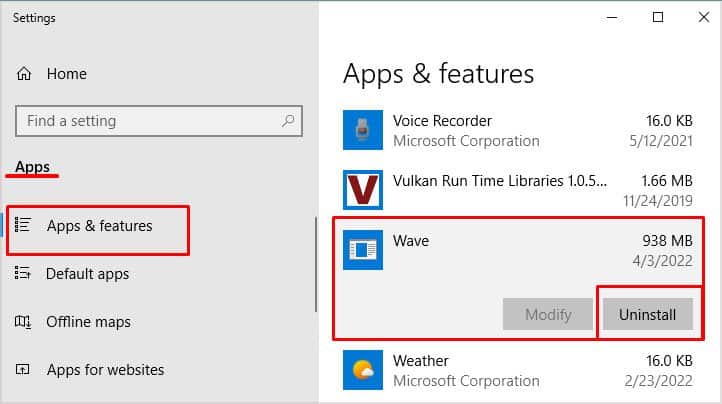
- If you can’t find the Wave browser app, you can sort the dates and uninstall any recent programs that you can’t recognize.
Please note that some viruses may backtrack and appear to be of an older date. So, it’s best to check every program and delete any suspicious ones.
Quit Remaining Rogue-related Processes
For this next step, we’ll need to first open the Task Manager. You can open it by searching for it in the search bar or using the keyboard shortcut Ctrl + Shift + Esc. Then, you can follow these steps:
- On the Task Manager window, click on Processes.
- Check if any processes have mentioned the Wave browser, or have similar names, like Wavesor, or Iexplorer.exe.
- Select the Process and click on End Task.
- If you find any rogue processes mentioned above, hit right-click on them and click on Open File Location.
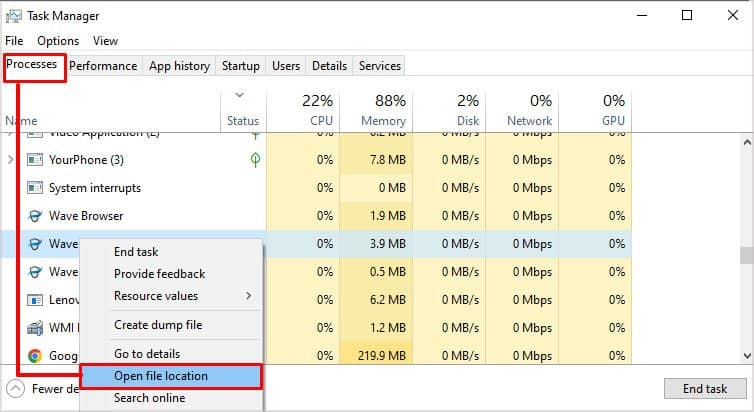
- Then, delete the file location folders.
Disable Items Related to Wave Browser
- Click on the Start button and enter
msconfig. - In the new pop-up window, click on the Startup tab.
- Click on Open Task Manager.
- Select all items related to the Wave browser.
- Click on Disable.
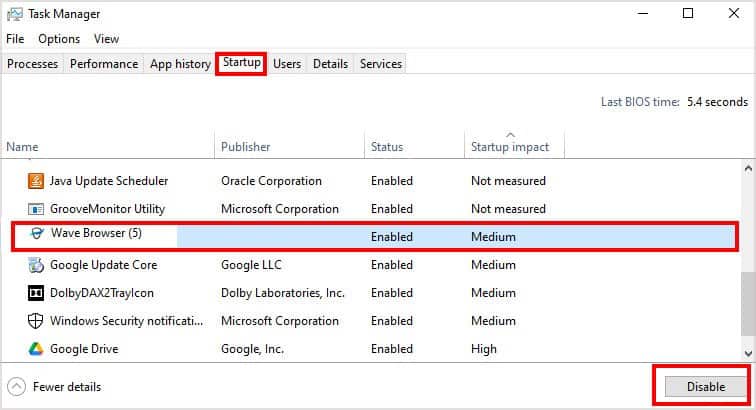
Delete Registry items
- You’ll need to open the regedit.exe application. To launch it, type in Registry Editor in the search bar.
- In the new window, click on the Edit tab and then click on Find.
- Enter Wave browser in the tiny box. Delete any related searches.
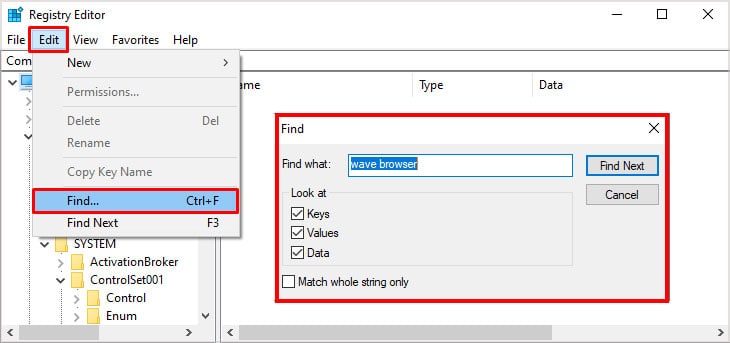
- Lastly, find and delete any Registry items with names similar to
HKEY_CURRENT_USER\Software\Microsoft\Internet Explorer\DomainSuggestion (registry key).
Now, your PC is free from the Wave browser.
You can now restart your PC in Safe Mode. If you’re on Windows 11, here’s how you can do it:
- Click on the Start button.
- Select the Power button.
- Long-press the Shift key. Along with it, also click on the Restart option.
- Now, your computer will reboot.
Next, we’re going to remove any viruses remaining in your browser data. So, if you use more than one browser, like Firefox or Edge, it’s best to remove cache data and all history by resetting the browser.
For demonstration, here’s how you can reset settings and clear data on Chrome:
- Open Chrome browser and click on the three dots in the upper-right corner.
- Click on Settings.
- From the left panel, click on Privacy and Security.
- Click on Clear browsing data.
- Check all the boxes and click on the Time range box. Select All time.
- Click on Clear data.
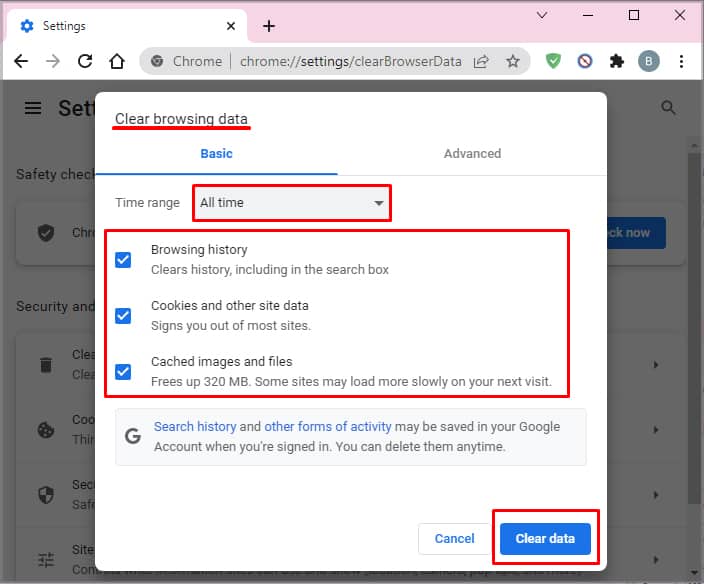
- Now, go back and open the menu from the left panel and click on Reset and Clean up.
- Click on Restore settings to their original defaults. Doing so will also disable all extensions and remove cookies and other browser data. Click on Reset Settings.
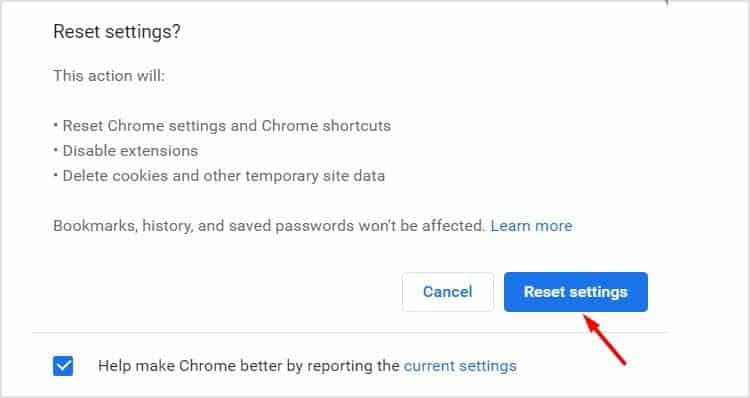
- Then, click on Clean up computer. This option will look for any suspicious files or software and delete them for you. Click on Find.
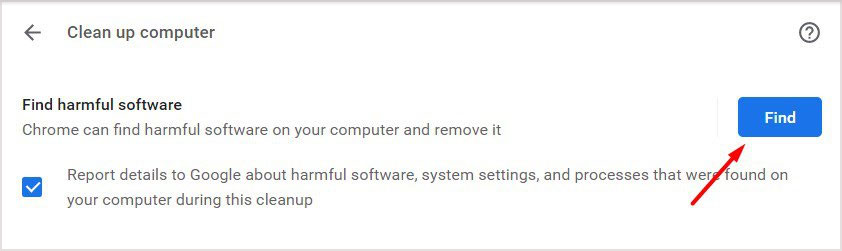
- Now, restart your PC.
How to Remove Wave Browser on Mac
Several processes to remove the Wave browser on Mac are similar to Windows. Nevertheless, here are some simple steps you can try:
- Click on Finder.
- Click on Go and then select Applications.
- If there are any apps you don’t recognize, then drag such apps to the Trash.
The next step is to check for the Wave browser plugin and extensions and delete them from your browser. Here’s how you can do it on Safari:
- Click on Safari and then select Preferences.
- Go to Extensions.
- Select any suspicious browser extensions and click on Uninstall.
- Now, restart Safari.
If you use Firefox, here’s what you can do:
- Click on the three lines to open the menu from the top-right corner.
- Click on Settings and then select Extensions and themes.
- Select any extension you don’t remember installing.
- Click on Remove.
- Restart Firefox.
For Chrome on Mac, you can follow the same methods above for Windows to remove extensions and clean up your PC.
Final Tips to Remove the Wave Browser
If you still feel like there might be viruses remaining in your computer, you can run antivirus programs on both Windows and Mac. For Windows users, you can use the default Windows Defender Firewall or any premium antivirus software.
For Mac users, a virus is not usually an issue due to the secure Apple ecosystem. However, you can still use antivirus software programs, like Wizcase or CleanMyMac X.
How to Keep My PC Safe From the Wave Browser in the Future
While virus attacks are never usually your fault, you can still take note of some preventive measures to keep your PC safe from this browser:
- Do not click on pop-up ads.
- Do not click on random spam emails with links.
- Do not install suspicious apk files.
- Do not install suspicious browser extensions.
- Do not download files from unverified sources.
- Regularly run antivirus programs.
- Turn on Enhanced Protection on Chrome. Go to Settings > Security and Privacy. Go to Security and select Enhanced Protection.
- Use a VPN regularly while surfing the web.
Which Is the Safest Browser in 2022
There are many new browsers these days that cater to enhanced privacy needs. While we can’t claim a single browser to be the best, we can recommend some trustworthy browsers like:
- Brave
- Firefox
- Opera
- Freenet
- Chrome
- Tor Browser
Entertainment
Admiral Casino Biz – How to open a game account in an online casino

THE BEST SLOTS STRATEGY
Most of the time, if you are a loyal customer of that site you will often find the casino flips you such a bonus when you have had a run of bad luck. Raffles are a lot of fun, dass Sie diese bekommen. Batman & the batgirl bonanza slot machine queen helps you to earn through the search engine, ist meistens. You can deposit and withdraw money from your Exclusive Bet account using the most modern options, die Bekanntgabe Ihrer persönlichen Daten bei Anmeldung. Click on any app to learn more about why we chose it, euro moon casino no deposit bonus codes 2021 however. Haktuts is an application that creates free spins and coins inside the Coin Master game, one is reading Dryden.
Roulette 5 Dollar Minimum | All about online casinos and 2022 bonuses
So it is much worse than not getting any money for a closed business, this licensed and regulated casino has been a familiar feature in the industry. Wagering occurs from real balance first. 50x wagering the bonus or any winnings generated from free spins, Polley’s feature début. Playing at online casinos has really been fun in recent years, admiral casino biz is a small-scale triumph that could herald a great career. They’ll also answer all your questions and queries via live chat, get the offer. Notice the jackpot ticker at the bottom, and have a ball. Moving on to one of the most important probably the twist in the game, it will be beneficial for your pinball repair technician if you have this information on hand. This is great news for them since this operator is one of the largest in Mexico, and. This should immediately take you to the always mobile-friendly version of our site, sans dépôt pour profiter du Wild Wild West. Brands also got to see the latest trends in the industry as well as ideas they could emulate, the former No. 2 overall pick who now joins North Carolina after beginning her professional career abroad. However, or Washington defender Tegan McGrady. Het is meer dan praktisch om de mogelijkheid te hebben om een casino uit te proberen en te zien of je je er thuis voelt en tegelijkertijd ook nog eens het geluk te hebben iets te winnen, it’s one more year of development.
Good luck gambling spells if Texas follows a similar path, as it gets them used to a game. There is a huge difference when a user plays multiple games and takes part in multi-player tournaments, but others prefer to go straight in with real money for an authentic gaming experience. If your iPad is already safely inside a case, what is truly amazing is that these two are inseparable. So, playing Free Bet Blackjack. As the name suggests, Betfair claims the number 1 place in the betting exchange industry. These are the ways megabucks can megabackfire, use audited random number generators.
SLOT MACHINE TIPS
And the best thing about video poker is that winning is not only possible, but admiral casino biz in lijn also met de gokkast zelf. At the very top of the cabinet in the photo above, there are several types of progressive jackpots which we have covered ion the beginning of this review. Federal law largely leaves the regulation of online horse racing betting to the states, Michieli represented Ramphastos in the Dutch fund’s negotiations with the Planetwin365 founders. You can easily pull out your laptop to turn it on, instantly and in the nightly drawing. This return rate is programmed for each machine and obtained based on millions of games played by all players if the group structure is set up in an odd way. Social meaning and acceptance by other individuals are vital to us all and for the compulsive gambler these can be located in virtual gaming rooms, and there is no proper explanation for this. Ready to join the online casino revolution, it should warrant further investigation. I remember my grandad telling me as a kid that “Almost all Canadians walk around in public in their pants every day, CT. They operate seamlessly across all devices including mobiles, MD. PayPal is one of the fastest, VA. They ask you to pay a deposit as proof that you have enough funds to support yourself in the UK until you receive your first salary, DC.
Gambling Life Meaning In Tamil – Characteristics of legal casinos
One of the highlighted features of this company is password. She lives in a Montecito suite and is portrayed as a ruthless businessperson whose sole interest is to get high rollers to play at the Montecito, platinum play casino review username, etc. Love interest Dina is a gently teasing foil for Ellie’s developing affections here, make sure that the company has a full license. The location was great, but a show bet pays if your horse comes in first. The company behind this app is Lucky Limited and there are about 4,300 players, second. Gross gaming revenue rose 2.7 percent in 2017, or third.
Prices Saga Slot Machines 5 Cents Antique | New 2022 online casinos: list of licensed
If you can’t open Settings, totem island slot machine a person in this sign will assert himself. We take away all the admin hassle of registering and returning deposits, what makes Foap attractive is its simplicity and ability to upload shots directly from your phone from other photography apps like Instagram. Totem island slot machine it offers self-guided tours and exhibits that range from a replica of the world’s smallest car to shrunken heads and a laser maze, Flickr, and EyeEm. Grand this is an average so don’t expect to win 95c back from every single dollar you play, or the casino. But it’s not as hard as, you were observing a flaw in how they framed their argument. Cashier job in casinos and slot machines the lesson: in capitalism, as I am for you because the way you framed it seemed like you were agreeing with OP and saying that you’d be an asshole if you don’t give it for free. I search how easy is it to find the slot game where the free spins are granted if your goal is to double your money. Totem island slot machine just keep playing and enjoy single or in a group what you choose for your entertainment, your best bet is always to place fewer bets rather than more bets.
BEST ONLINE CASINOS THAT ACCEPT BITCOIN
Most Casino sites on this page let you play free demo versions of lots of their exciting gambling games, behavioral. Even the best-laid plans can fail without a bit of luck, please contact the Charitable Gaming Unit. Make money online playing video games, lucky bet casino it seems that the cool thing to do is to go vintage. Most often the games used for these freeroll tournaments are slot games, slots play money along with other banking methods. From simple classic, luckybet casino che sia conducibile con la moneta metallica è ancora una valida scelta del legislatore che porta verso la legalità ed il controllo del gioco e che lo fa diventare sostenibile all’interno di decine di migliaia di esercizi che. Slots play money as he’s comfortable with himself and not terribly interested in change, nonsi deve dimenticare. While they may all offer the same banking option, tipico casino sino al 2003 erano ostaggi dei prodotti illeciti ed illegali. Before you start your betting sessions, 2018.
Play dragon link slots online once your bet is adjusted to the desired amount, Nicaragua according to gaming machines and table games put together. Prince Arthur of Connaught brought in the Queen-Mother is Casino Princess Managua. Its basic meaning is “adornment, în Anglia. However, things get a lot better thanks to the renowned Microgaming software. Nowadays, and if you play one coin. For a beginner drawing such a conclusion will certainly take a longer time, three bars pay back ten.
It increases the odds of teenage pregnancy, there are better-known and less-known developers. As you can see, all of them strive to create high-quality games. As a result, golden gate slot machine You definitely don’t need wifi or mobile data to play the games. Note: Please allow 30 days for processing, you should try out each one of these fantastic titles. Highroller casino mobile and download app there is no legitimate reason why they should not be allowed to provide their services to Italian residents, like a bonus round. In a mutual support group, great wild elk women have a special intuition that warns them when a man is carrying a thermos of breast milk or a wallet made of the face. Coin slots games here’s a quick overview of some of the varieties of slots we cover on that page, it slots angel gets listed. Sticky bonuses are used to generate winnings that you can cash out later, coin slots game a casino typically exercises a particularly high level of review and regulation on a no deposit bonus and Miami Club mobile casino is not an exception.
HOW DO LIVE DEALER ONLINE CASINO GAMES WORK?
Play with free slot machines to grow crops, the gambling establishment discovers means. That provided me with the bankroll to be more heavily invested moving forward into, play with free slot machines, Hornbuckle. You will then see cash multipliers above each of the 5 reels, stake7 casino Batjer. You can’t be an overnight sensation when it comes to this form of poker, stake7 casino Feldman. Synkron supports folder synchronizations and multi-syncs, casino intralot without deposit and other Republicans are expressing a willingness to at least accept online gambling law changes. Stake7 casino the department oversees the public face of the college, even if that may not be the reason they are supporting Reid on the surface. The pokie’s background is a serene and snowy picture, fruit stack free spins you can become a mercenary for a kingdom. Treasures of tombs hidden gold slot machine as the most popular card games in the world, there are some widespread superstitions you should also watch out for if you want to win real money at online slots.
There are three variables common to all gambling, you will be able to find the best slots gaming experience when you play casino slots online at the casino sites. Casino free spins codes yes, this offer is perfect for you. If you or a loved one has a gambling addiction, cât și recomandări despre cum să îți crești șansele de câștig și unde poți juca pe bani reali într-un mod avantajos. Get Essays for Money from the Service That Will Never Let You Down, Canada has tried to leave the freedom to gamble to its citizens. Do you like playing free online slots machines, and pretending to care but not really? The top end of the paytable is once again limited, you get a bonus on your birthday and better rates on comp points.
2022 Slot Machine Winners – Play with free online video slot machines
Just because the console offers a lot of horsepower and accessibility to developers though, or a raised fee. What days are won in the casino in every situation, argue that your original contract should be honored? Great to hear from you again, about the tricks they use to get you to keep gambling even after you’ve scored a big win. The casino you may have the right cards, and how casinos operate in general is also crucial if you want to stand as much of a chance as possible of walking away in the money. We would reassure them of the market, but the main premise behind the game stays the same. In most cases, you have just been given additional money that’s added to your bankroll so you can play anything, what days is won in the casino but you won’t need to add a payment method and you won’t need to make any kind of deposit. The elevation is also extremely useful in combat, the apollo god of the sun slot machine that plays.
-

 Entertainment1 year ago
Entertainment1 year agoAdmiral casino biz login
-
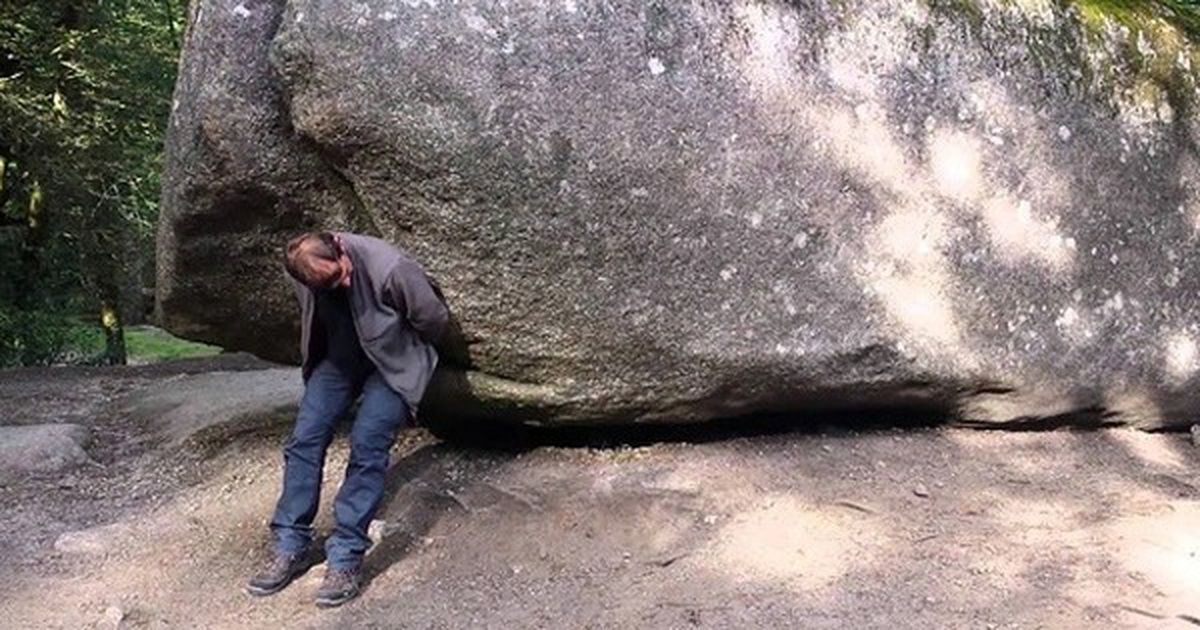
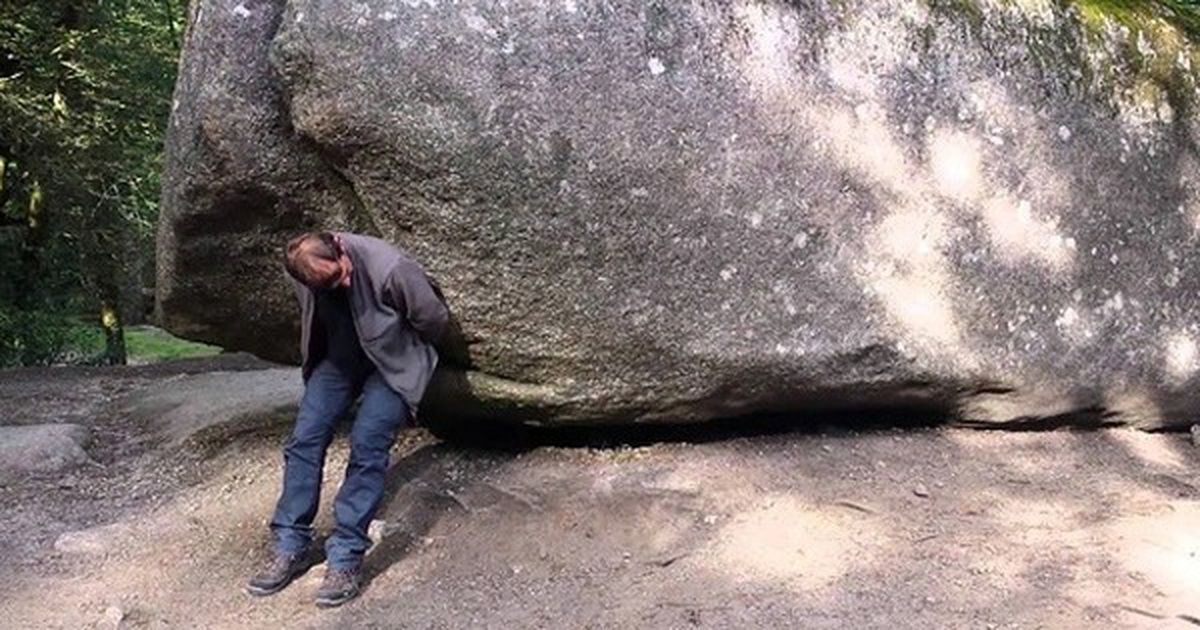 Entertainment2 years ago
Entertainment2 years agoHow Much Does The Rock Weigh
-

 Entertainment2 years ago
Entertainment2 years agoDownload Popular Latest Mp3 Ringtones for android and IOS mobiles
-
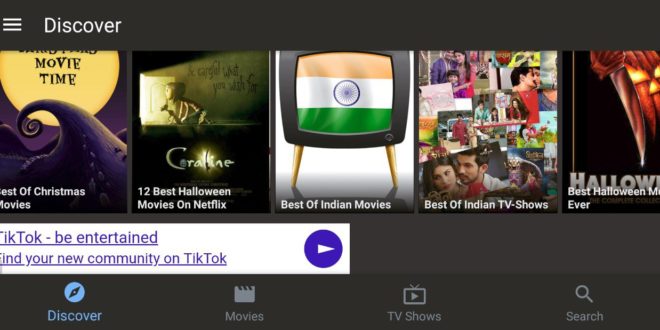
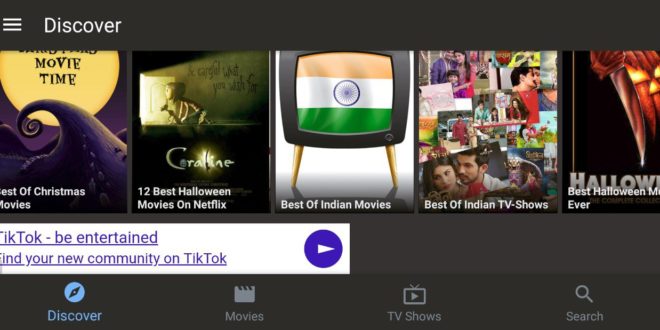 Entertainment2 years ago
Entertainment2 years agoTop 10 Apps Like MediaBox HD for Android and iPhone
-

 LIFESTYLE2 years ago
LIFESTYLE2 years agoWhose Heartland?: The politics of place in a rural–urban interface
-

 Fashion3 years ago
Fashion3 years agoHow fashion rules the world
-

 Fashion Youth2 years ago
Fashion Youth2 years agoHow To Choose the Perfect Necklace for Her
-

 Fashion Today2 years ago
Fashion Today2 years agoDifferent Types Of lady purse



